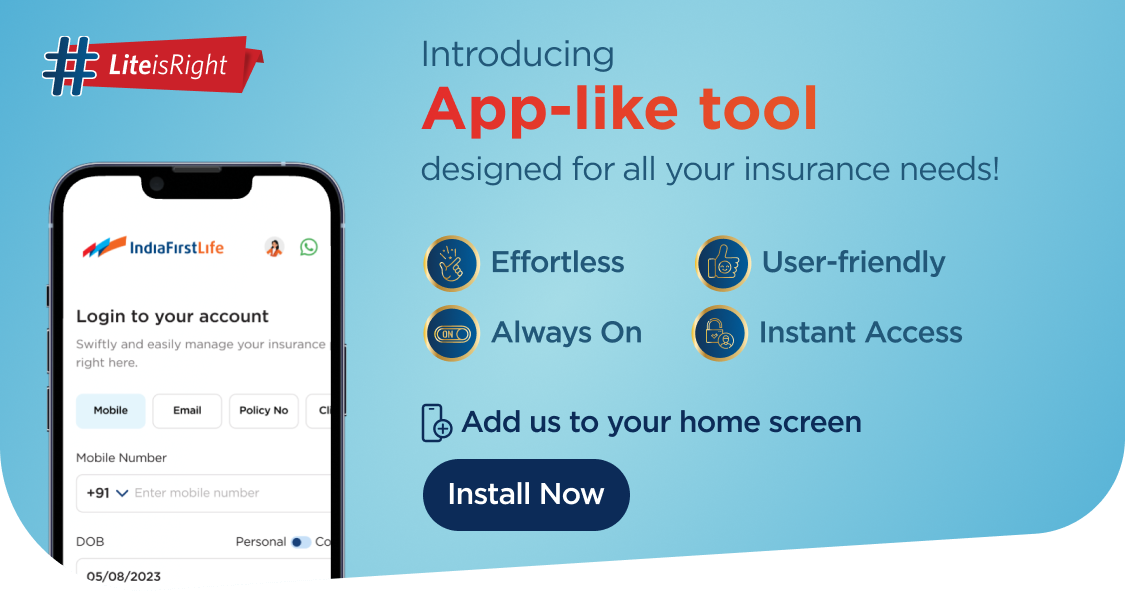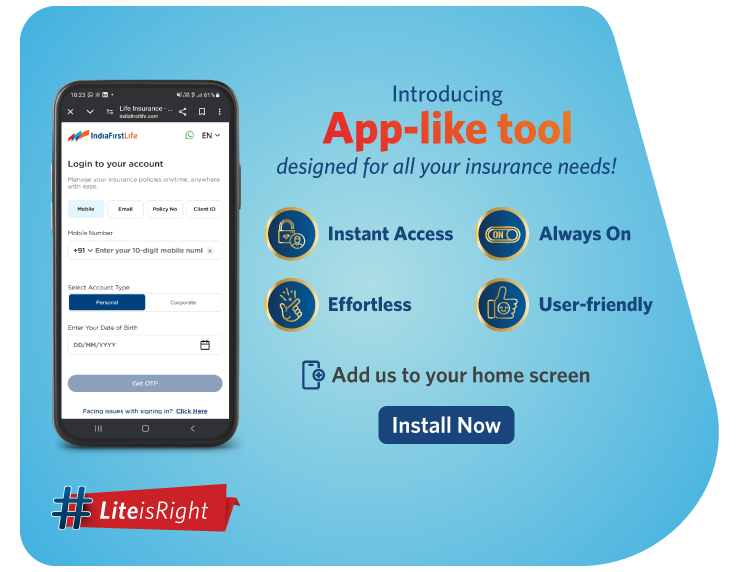Error detected? Don't worry, it happens. We're here to help you get back on track.
Technology can be tricky sometimes, but there is always an easy solution. Here are some suggestions that can help you resolve your issue.
Double-check your email ID:
Check your email ID again, there could be a typo that could be causing the problem. Don't worry, even the best of us can make a mistake like this.
Facing Page load error:
Incase if you are facing any page load issue/ 404 error / blank page while logging in, please try logging in after some time as there might be system maintenance activity going on in the backend.
Clear Cookies and Cache:
If none of the above methods worked, then clearing your browser's cookies and cache may help.